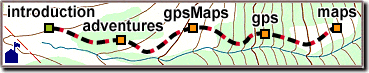Interface Software
There are many GPS-related computer
programs available for DOS, Windows, and Macintosh.
Some are free, some "shareware",
and some can be bought from the GPS receiver manufacturers,
with or without an interface cable.
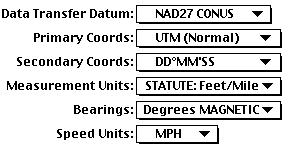 Once you've installed the software,
be sure to set up the "preferences"
for your communications port,
the GPS unit you are using,
and your preferred coordinate system.
Once you've installed the software,
be sure to set up the "preferences"
for your communications port,
the GPS unit you are using,
and your preferred coordinate system.
Be certain you set the datum
before downloading your coordinate data.
USGS Maps will almost always use "NAD27 CONUS".
The software could possibly use the datum specified by your receiver,
or it may default to "WGS84".
Normally, there is a separate datum setting in the software.)
A grand mess can be made of your data
if you aren't careful about datum!
If you're not sure about the datum,
try looking at a downloaded waypoint file on your computer,
as described in the next section.
If you see the same coordinates as your receiver shows
when set for the same datum, all is well.
If you get coordinates, but the datum is wrong,
translation from one datum to another
is provided by several software packages,
or we can translate for you.
Be sure to specify the original datum when placing your order.
|

 Most GPS receiver
Most GPS receiver 
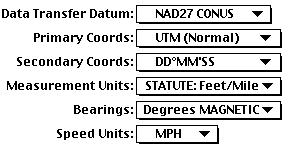 Once you've installed the software,
be sure to set up the "preferences"
for your communications port,
the GPS unit you are using,
and your preferred coordinate system.
Once you've installed the software,
be sure to set up the "preferences"
for your communications port,
the GPS unit you are using,
and your preferred coordinate system.